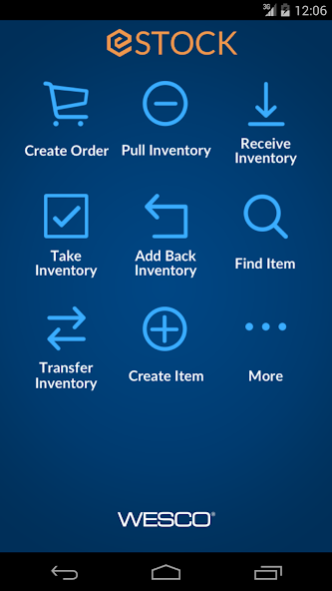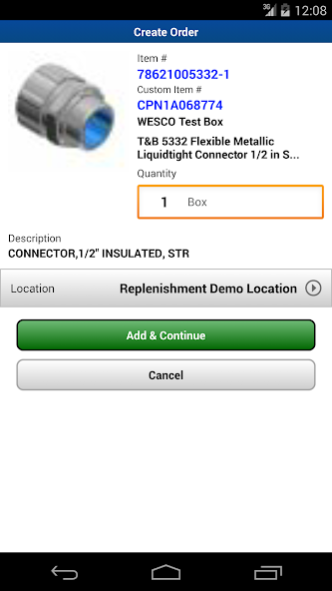Supply Run e-Stock 1.15.0
Free Version
Publisher Description
*Requires Supply Run e-Stock license available from WESCO.
Supply Run e-Stock is a user-friendly cloud-based solution for your inventory management and procurement needs. Users can track usage and replenish critical inventory items using barcodes, making stock-outs and inventory waste things of the past. Featuring flexible configurations, integration with WESCO fulfillment, and detailed usage reporting, e-Stock helps our customers reduce inventory by 30 percent and save up to 40 percent in material spend.
Features and Benefits
• Order offline — updates occur when re-connected to a network.
• Submit an order anywhere with access to cell service or Wi-Fi.
• Scan barcodes quickly with built-in camera, attached scanner, or Bluetooth key-fob scanner.
• Create orders by searching your inventory or scanning a barcode.
• View item details and photos in-app.
• Pull from and add back into inventory.
• Receive POs into inventory.
• Take a physical inventory.
• Transfer items from one location to another.
• Assign inventory to specific jobs or codes.
• Works with Replenishment, Par Levels or 2Bin™
• Auto-triggers orders when inventory reaches pre-set minimums
· Works with multiple users and locations
About Supply Run e-Stock
Supply Run e-Stock is a free app for Android published in the Office Suites & Tools list of apps, part of Business.
The company that develops Supply Run e-Stock is Jump Technologies, Inc.. The latest version released by its developer is 1.15.0.
To install Supply Run e-Stock on your Android device, just click the green Continue To App button above to start the installation process. The app is listed on our website since 2022-03-31 and was downloaded 16 times. We have already checked if the download link is safe, however for your own protection we recommend that you scan the downloaded app with your antivirus. Your antivirus may detect the Supply Run e-Stock as malware as malware if the download link to com.jumpstock.wescowhite is broken.
How to install Supply Run e-Stock on your Android device:
- Click on the Continue To App button on our website. This will redirect you to Google Play.
- Once the Supply Run e-Stock is shown in the Google Play listing of your Android device, you can start its download and installation. Tap on the Install button located below the search bar and to the right of the app icon.
- A pop-up window with the permissions required by Supply Run e-Stock will be shown. Click on Accept to continue the process.
- Supply Run e-Stock will be downloaded onto your device, displaying a progress. Once the download completes, the installation will start and you'll get a notification after the installation is finished.